Pedagogy and the Evolution of Presentation Design
Presentation design has evolved over the years, especially in regards to its uses within the classroom. Presentations were first given on chalkboards and now they are created with software and then projected on smartboards. Educational technology has come a long way and the form of presenting information is a clear example of that development.
History of Presentation Design
Blackboards were the first true form of presentation in classrooms. They were introduced in the early 1800s and by the mid-1800s they became mainstream in schools throughout developed nations (Lee & Winzenried, 2009). These were popular forms of presenting information to students for years and can still be seen in use in some schools today. By the 1960s, whiteboards became the instructional board of choice by teachers due to the allergies from chalk dust. During the 1950s, slides became popular among teachers (Lee & Winzenried). Slide projectors and slide carousels gave teachers the ability to show their students photographs on topics they were presenting, giving them interesting visuals. Around that same time, overhead projectors were a common presenting tool. With the felt tip pens and transparencies, educators were able to present information to students in a way that was large enough for everyone to see. This became a favorable method for teachers, because they could reuse transparencies for the same lesson year after year. In the 1990s, Microsoft created PowerPoint, which changed the way presentations were delivered from that point forward.

PowerPoint
Microsoft’s PowerPoint is a tool used for presentations worldwide. This form of presentation creates an appealing visual for students while learning, allowing educators to incorporate pictures, videos, or websites within the slides. In years past, only instructors used this program to create presentations. Now students are creating presentations to teach their classmates and show their understanding to teachers. Instead of written reports or putting together a poster board, students are creating PowerPoints to showcase their knowledge.
This type of technology isn’t limited to just students in middle/high school. Students in elementary school are learning how to create these presentations. In 2002, June Kronholz wrote an article in The Wall Street Journal, “Even Second-Graders Use PowerPoint in Classrooms,” stating how students, teachers, and parents alike are excited about this software being used in their schools. “PowerPoint has become a ubiquitous ingredient at business meetings since Microsoft introduced it a decade ago. Now middle school and elementary students are using it, with younger students clicking through presentations each year” (Kronholz, 2002). According to the article, students were creating PowerPoints for every subject, from chemical elements (science) to 16th century explorers (social-studies), and book reports (language arts). Below is a photograph of third-graders, in Chicago, presenting body systems to their classmates—a project that took them four weeks to create with researching and then creating the presentations (McGuiggan, 2012).
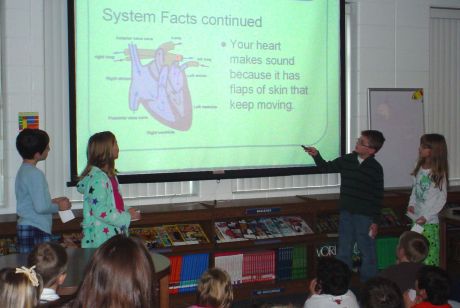
Third-Graders in Chicago Presenting "Body Systems Lesson" to Classmates
Another great way to utilize PowerPoint with students is for educators to do a flipped classroom. In other words, instruction takes place at home—through a PowerPoint presentation, possibly with teacher voiceovers, and the “homework” or practice takes place in school. This allows students to ask questions and for teachers to check for understanding and remediate when necessary. However, because not every child has access to computers or internet at home, there is a new form of the flipped classroom, called an “in-class” flip. Below is a short video explaining how a flipped classroom works (Gonzalez, 2014).
The “in-class” flip could also be used with the presenting tool Prezi.

Prezi
Prezi is the new and improved PowerPoint. It allows presenters to take viewers on a ride through their information. The presentation starts out large and zooms in on different points of page, allowing viewers to see important information. This creates not only interesting visuals, but creates an experience that viewers—especially when they are young students—will be more likely to remember.
Here is a quick “how-to” video:
Negative Aspects
When these presenting tools are not used properly, they can hinder learning—both when students are the viewers and the presenters. In the Kronholz article, she interviewed a principal from Wyoming that expressed how someone can make a great looking PowerPoint, but the content is not worthwile. Some students become more concerned with how the presentation looks instead of what matters. “It was ‘look at what I can do,’ and not ‘look at what I learned’" (Kronholz, 2002).
On the other side, when students are the viewers, some teachers are guilty of reading directly from the PowerPoint slides. This makes an interesting presentation into a read-aloud. When PowerPoint is used properly, it can be a powerful teaching tool. Teachers “can interact with and interrogate items on slides, and comment on them on behalf of the audience, and this helps highlight issues and foreground them for discussion" (Harris, 2011, p. 75).
Beyond
So where does presentation design go from here? In most classrooms today, teachers are using PowerPoint, Prezi, or a document camera to present information to their students. Some schools, who have the funding, have SMARTboards--an interactive whiteboard that has endless possibilities from presentations and brainstorming to games and digital stories. For schools that have class sets of Chromebooks or use Google Apps for Education , Google Slides can be used to make presentations; or if the classroom has a set of iPads, then maybe Keynote is a better presentation tool. Even a Google search for "the future of presentations" leads to new presentation applications such as "Bunkr." According to an article on TechCrunch.com, Bunkr's sole focus is to "kill PowerPoint" (Dillet, 2013). Bunkr was created to eliminate time spent searching for good graphics and videos so the designer can focus on the more important content of the presentation.
Instead, Bunkr chose to take care of this part of the process. It is not only a presentation maker, it is an Evernote-like service for your presentations. Whenever you see something that you want to add to your presentation, just click on the bookmarklet and it will be in your Bunkr account. Users can collect images, videos, websites, articles, notes or quotes (Dillet, 2013).
Similar to Prezi, all you need is an email address to set up an account and then you're in! The bookmarklet is comparable to Pinterest, which is very useful. Instead of having a ton of bookmarks or saved tabs open, all you have to do is click the icon and Bunkr saves it all for you. If you would like to learn more about Bunkr, take a look at this short YouTube video: https://www.youtube.com/watch?v=9Qn66ajc5L8.
References:
Dillet, R. (2013, August 22). Bunkr is the powerpoint killer we've all been waiting for [Web post]. Retrieved from
http://techcrunch.com/2013/08/22/bunkr-is-the-powerpoint-killer-weve-all-been-waiting-for/
Gonzalez, J. (2014, March 24). Modifying the flipped classroom: The “in-class” flip [Weblog post]. Retrieved from
http://www.edutopia.org/blog/flipped-classroom-in-class-version-jennifer-gonzalez
Harris, D. (2011). Presentation software: Pedagogical constraints and potentials. Journal Of Hospitality, Leisure, Sport & Tourism Education, 10(1),
72-84. doi:10.3794/johlste.101.339
Kronholz, J. (2002, November 12). Even second-graders use PowerPoint in classrooms. The Wall Street Journal. Retrieved from
http://www.wsj.com/articles/SB1037059113530143228
Lee, M. & Winzenried, A. (2009). The use of instructional technology in schools: Lessons to be learned. Victoria, Australia: ACER Press.
McGuiggan, B. (2012, January 12). Centennial students use technology to enrich anatomy lesson. Triblocal. Retrieved from
http://www.triblocal.com/orland-park/community/stories/2012/01/centennial-students-use-technology-to-enrich-anatomy-lesson/
Prezi Inc. (n.d.) Getting started in Prezi [Video file]. Retrieved from https://prezi.com/support/
Comments (0)
You don't have permission to comment on this page.